 US and UK legal marketers must navigate the Legal 500’s new online submission system – the biggest overhaul of the way that submissions are handled in the company’s history.
US and UK legal marketers must navigate the Legal 500’s new online submission system – the biggest overhaul of the way that submissions are handled in the company’s history.
You no longer email submissions to Legal 500; instead, they have to be uploaded to a new online system.
Here’s some pointers on how to use the new system.
Why are they doing this?
Legal 500 is moving to a digital platform with a new, enhanced website, and improved online functionality.
This year the famous hard copy directories began to be phased out, and all future directory content will be online only.
Is the new online portal compulsory?
Yes.
When the system launched in January 2018, initially it was in a “beta” (testing) phase, and usage was optional.
Some firms dived in, some stuck with the old method.
However, as the year progressed, Legal 500 encouraged firms to use the online portal – firstly in Asia in the Spring, then in Europe, Middle East and Africa in the Summer.
Now they have said it is mandatory for the US (November 2018 deadline) and UK (early 2019) submission rounds.
Get a log in
Firstly, you will need a login and password.
Legal 500 has emailed login details to law firms.
But if your firm has not received a login, email “submissions@legal500.com” to request access.
The system allows multiple people to work on submissions simultaneously – for example marketing person A can work on submission A at the same time as marketing person B works on submission B.
But if marketing people A and B want to work on submission A at the same time, only one of them is able to act as the “live” author at any given point.
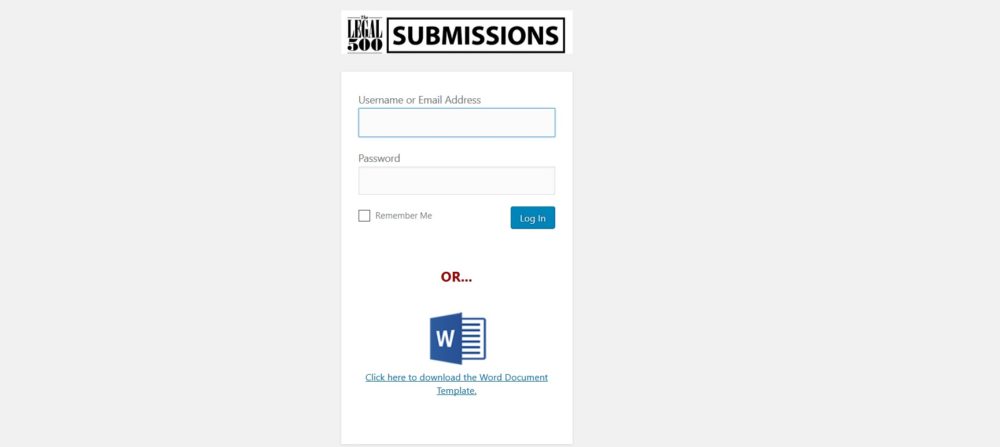
Download the standard submission form
There’s two ways you can initially prepare a submission – online or paper.
If you choose to work straight off the online system, you input information directly into the computer, building up the submission content by typing directly into the online form.
You can save at any point, and return to it later.
Realistically, however, the vast majority of firms will use the paper form, and then upload that to the online system when it’s been approved internally.
Go to the bottom of the log-in screen, and you will see a link that opens up a paper form that mirrors the input fields on the database.
Save the paper form locally, and use that as your blank template, but check back from time to time as Legal 500 makes updates.
There is no advantage or disadvantage to using either of these ways to prepare the submission as the content all ends up in the same place.
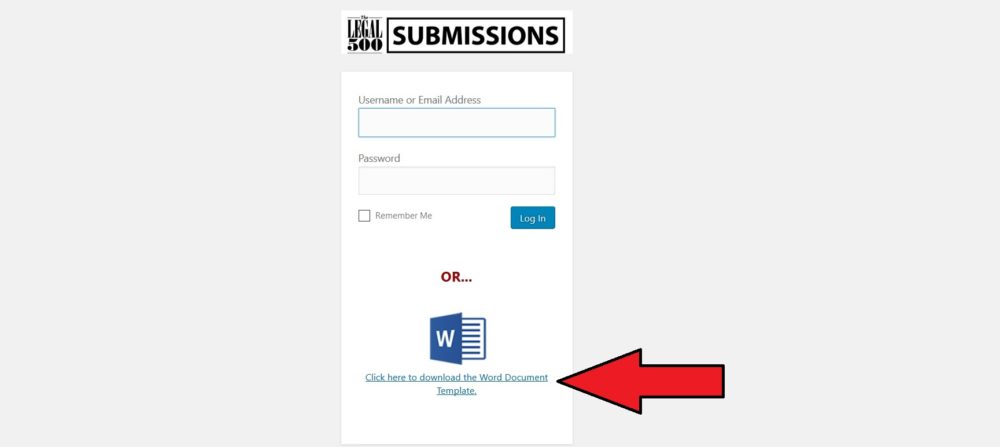
Prepare submission using Word document
Prepare your draft entry in Word/paper form, and then circulate it around the relevant people internally for review and approval – in the normal way.

Section by Section
Firm Name
Enter your firm name in the box.
Your Reference
Enter your own label to identify your submissions, for example – “Directory/Firm/Country/Practice”.
Firms that do multiple submissions should settle on a standardized naming convention to make it easier to identify and locate submissions.
Select Practice Area
Three boxes – edition/chapter/section – to identify the section to which you are submitting.
Contact Details
Enter the name of the person coordinating the submission – usually someone in the marketing function.
Legal 500 will usually contact this person in the first instance to arrange partner interviews and if they have any queries.
About the Practice
The traditional overview section.
This is a free text area, and provides space for law firms to summarize the practice, and draw out its strengths, features and characteristics.
Feedback on Previous Edition
Like the overview section, this is a free text area.
Here is your opportunity to comment on the treatment of your law firm in the Legal 500 rankings, and the relative placing of other law firms.
Team/Department Name (used by firm)
This will be familiar to those that use the Chambers form, as it offers the chance to list out the internal name of your practice, which is sometimes different from the equivalent category in the directory.
Head of Team
Here you add in the name, title, email address and phone number of the lawyer that leads the practice.
For groups with multiple heads, there’s an option to add extra people.
Lawyer Numbers
Two boxes where you enter the numbers of partners and non-partner lawyers in your firm that specialize in this area.
Leading Individuals
This section covers both those lawyers already ranked and those in your firm that you wish to see ranked.
For each lawyer you enter his or her name, job title, email, telephone number, and whether they are currently listed or not.
Below the contact details you add in a written description of their practice.
There’s no limit to the number of names you can include, which I think is right, because practices vary considerably in size.
That said, be realistic and don’t include too many names.
Next Generation
Legal 500 has been pushing younger lawyers in the last couple of years and the online form has space to highlight them.
The format is the same as adding in regular lawyers, but is reserved for new, junior, and younger partners.
Associates/Rising Stars
As above, but for associates.
Legal 500 has said it will include for the first time a list of “rising star” associates.
Arrivals/Departures/Promotions
In this section you can identify any lawyers that have joined or left the firm, and any internal promotions.
Concentrate on the most significant hires.
Client List
The form allows users to add client names, marking each as “publishable” or “confidential”.
There’s a lot of space, but don’t go crazy – 10 publishable, 10 confidential is a good amount.
Panel Appointments
You can add the names of companies that have admitted your firm to their panels of preferred advisors.
Matters
Check the Legal 500 rules/guidelines on the form itself – the template is prescriptive, and you can’t make changes to the structure, or it will screw up the transfer to the online platform.
Firstly, enter the name of the client, then whether the client name is confidential.
You can also specify the client’s industry sector.
Then there is a free text area to describe the matter and draw out any interesting aspects – in the usual way.
To mark any parts confidential, you use a special code to mark the text red.
Be careful with confidentiality; this is where most people run into problems.
Later on you will need to check thoroughly that any parts marked confidential have transferred across to the online platform.
I try to avoid part confidentiality because of its potential to cause problems and risk of something being wrongly published, and go one way or the other – all publishable or all confidential.
To specify the value of the deal or case, enter the currency code and value.
Highlight if the matter is cross border by entering the name of the jurisdictions involved (add in another row if multiple jurisdictions).
Then you credit the appropriate lawyers that worked on the matter; remember to add in extra rows for each person rather than adding each name in on the same row – that makes the transition to the online system smoother.
You can also add in the names of other law firms involved in the matter.
Finally, using the convention indicated, add in dates as to when the matter started/finished (leave the latter blank if ongoing)
Upload word document to online system
Once the submission has been signed off – in the usual fashion – upload to the online portal by clicking the “import from MS Word” button.
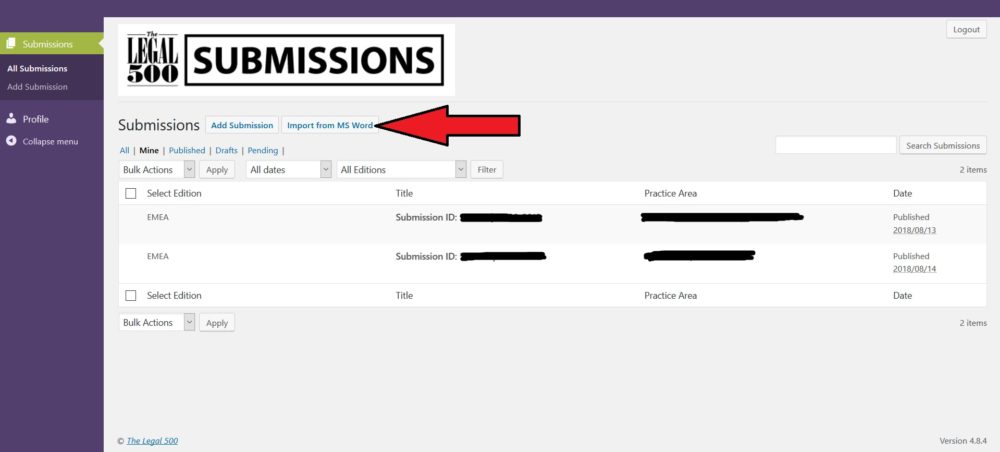
Ensure document has uploaded correctly
Go through the online version of the form to ensure that everything on the Word version has transferred across.
You will need to cross-check the Word doc with the online equivalent to see that nothing has been left out, and correct any formatting quirks.
Pay particular attention to confidentiality in the matter descriptions and ensure that anything you marked as confidential on the form is still marked that way.
You may have to reapply some confidentiality markers.
Within the system, hit “save draft” to save your progress, and you can return to complete the form at a later date, should you wish.

Preview the submission
Once the online form is done, you can generate a preview, which is helpful in that it gives you a view of how the Legal 500 researcher will see your submission.
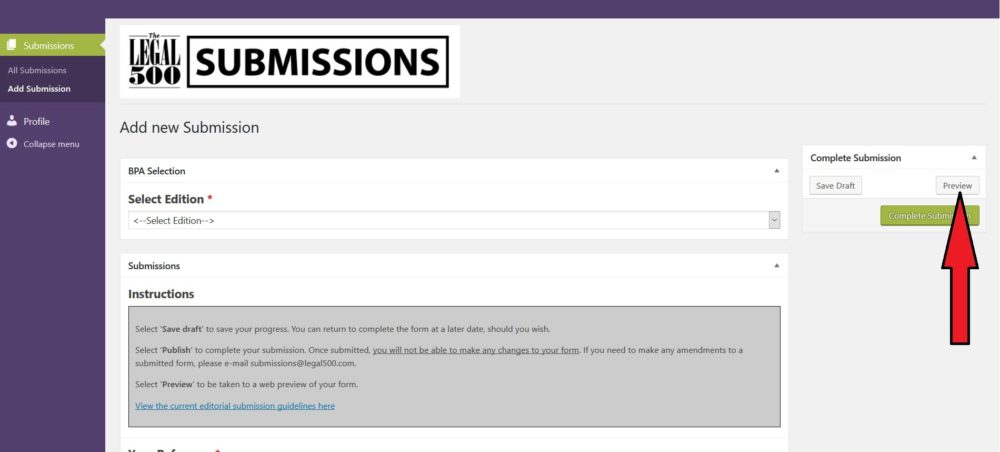
What about the client references?
The process remains much the same: you compile your selection using the standard Excel spreadsheet, and then upload to the online system.
You attach the spreadsheet to the bottom of the online form before you finalize your written submission.
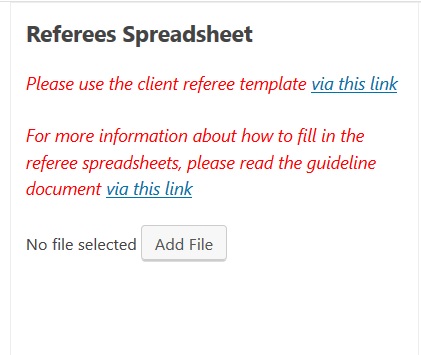
Complete the submission
Press “Complete” to finalize the submission.
Legal 500 says that once you do this no further changes can be made by the firm.
Any subsequent amends should be emailed to editorial@legal500.com.
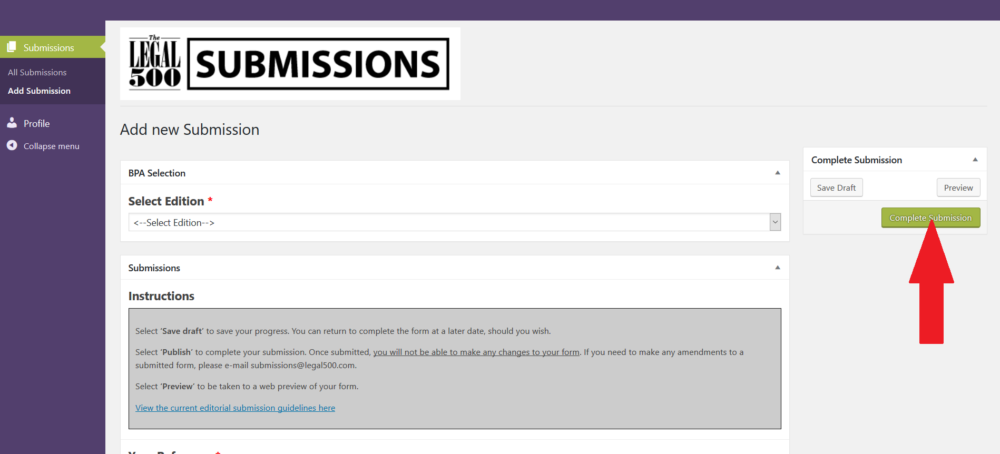
Allow time
You will need to allow extra time to do the submissions, particularly as for many people this will be their first experience of the new system.
As people familiarize themselves with the system, it will no doubt get easier and quicker, but for the time being the process is fiddly, and involves more steps than previously.
Firms that are more conscientious about Legal 500 submissions will adapt but the challenge will be for those firms who previously did not spend much time on Legal 500 and did a quick convert/rebadge of their Chambers submissions.
Now the lazy/quick options are gone, you have to spend more time.
The key is to try to complete the initial form in a way that makes the transfer to the online platform as smooth as possible and minimizes any additional work in reviewing and correcting the online version.
There’s an element of formatting trial and error and figuring out the nuances of what works and what doesn’t.
Don’t feel compelled to fill in every box if it’s not relevant or doesn’t apply.
[…] As you might expect with such a big change, there were some teething problems with the site, but most firms have nonetheless adapted to the new system. […]